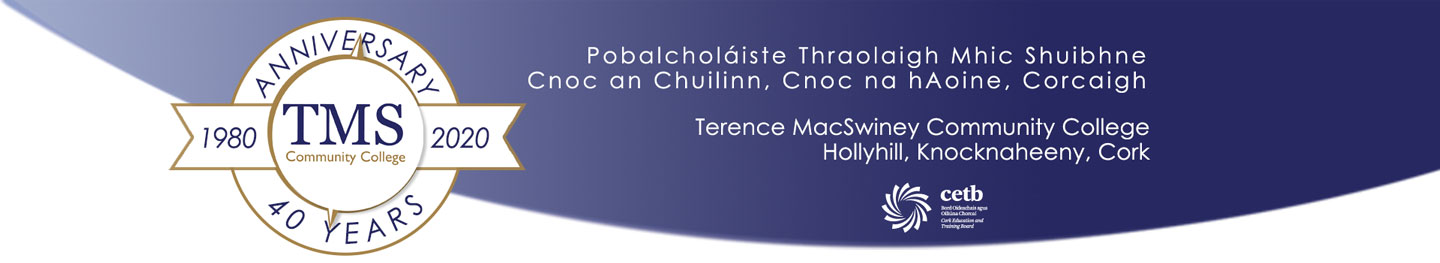VSware Guide for parents
Dear Parent/Guardian,
VSware is a school App that allows you to monitor your child/children’s attendance, behaviour and examination reports.
Even if you have multiple children at the school, you only need one account per parent.
In order to access VSware, you will just need a username and password. If it is your first time logging into VSware, the school will send you your username. You set your own password after you download the App.
Step 1: Install the VSware App
Step 2: Create a secure password
The following links will give you all of the information you need to download the app and access the information for your child/children.
Please contact the school if you have any difficulties.
- Downloading and logging into the Parent App
- Navigating the dashboard
- Attendance: reports
- Attendance: submitting absence requests to the school
- Assessment: CBA and term reports
- Behaviour
- Timetable
- Personal info
- Fees: online payments and bulk pay
- Student Options
Our school has opted to use the Communications Package, so you will have access to these two features also: